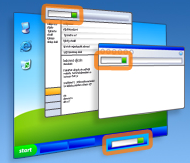|
Toolbar Help
|
Getting StartedRecent customer questions |
About the MSN Search ToolbarThe MSN Search Toolbar combines several great programs that speed up your search tasks and help you surf the Web. To see what there is, and to check out what's new, read the highlights in the following list. Three search toolbars make searching quicker and easier (back to top)There's now an MSN Search Toolbar for Microsoft Office Outlook, the MSN Search Deskbar in the Windows taskbar, and an MSN Search Toolbar that works in both Windows Explorer and Internet Explorer. With Toolbars in these three places, you can start your search and find your files, documents, and websites more quickly than ever before.
Desktop Search lets you find anything on your computer, fast (back to top)Ever gotten frustrated trying to find something
on your computer? MSN Search Toolbar includes Windows Desktop Search,
which lets you search your computer as easily as you search the
Web. A single keyword search will find anything on your computer—even
within e-mail messages and their attachments. And Desktop Search
is so fast that it makes organizing your documents, messages, and
other items into folders practically unnecessary. For more information,
see Find
files and e-mail messages on your computer. Automatic form fill manages personal information and passwords (back to top)Typing personal details into web forms can be a pain—and so can managing passwords for all the sites you go to. The Toolbar lets you save address, sign-in, and credit card information, and fills out web forms for you. Password management means that signing in to websites is a breeze. Your personal information is safer because it is protected with a password you create. For more information, see About filling out forms on the Web. Tabbed browsing improves the way you browse the Web (back to top)Want to keep more than one website open at a time, but tired of managing multiple Internet Explorer windows? Tabbed browsing lets you have multiple pages open in a single Internet Explorer window. Let new pages load in the background while you continue reading your current page. Tabbed browsing will change the way you surf the Web. For more information, see Work with tabbed browsing Pop-up Blocker prevents bothersome advertisements (back to top)If you've been plagued by the number of advertisements
that get in your way while you surf the Web, this is the tool for
you. A single click banishes those pop-up windows forever. And because
some pop-up windows are legitimate, it's easy to ensure that pop-ups
you want to see don't get blocked. For more information, see About
Pop-up Blocker and blocking pop-up windows. Highlight helps skim through result pages (back to top)Highlighting makes it easier to find what you're looking for on the Web by coloring each search word that appears on the web results page. The highlights make skimming through results much quicker. And the highlight viewer shows a thumbnail of the page, so you can quickly jump to the places that interest you. For more information, see About highlighting and the highlight viewer. |