|
|
The following
options can be used to assign to a function key
-
Activate
First Tab
-
Activate
Last Tab
-
Activate
Previous Tab
-
Activate
Next Tab
-
Open
a New Tab
-
Close
current Tab
-
Close
All
-
Close
All except first Tab
-
Close
All except current Tab
-
Quick
Shut Down
-
Hide/Show
Me
-
Open
Start Page(s)
-
Open
Search
-
Open
My Folder
-
Hide/Show
all Menu and Toolbars
-
Change
Media Control Tool Bar
To program
a function key
-
Select Options in the
Tool menu to bring up Internet Options window
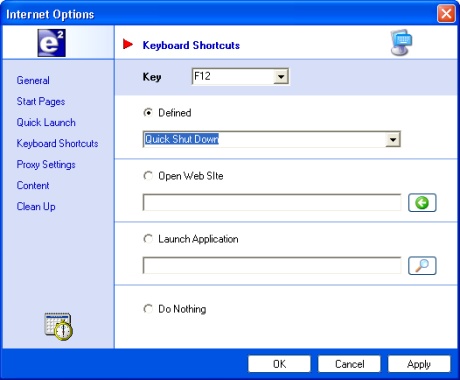
Figure 1
-
Click on Keyboard Shortcuts
to bring up Keyboard Shortcuts Tab
-
Select a Key from KEY
drop-down box
-
Select action for the Key
in DEFINED action drop-down box
-
Click APPLY before
you select another key for programming.
As you can see from Internet Options
Window, you can also program a key to open a web site, or
launch an application for you. These settings will take affect
immediately,
you do not need to reboot or restart E2.
|

