|
E2
offers a few ways to control annoying popup windows. You can
find them in Tool Menu
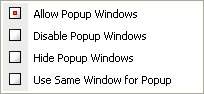
Figure 1
A unique feature of E2 is even
if you set E2 to allow popup window - all popup windows
will pop in the background - but does not interfere the normal
opening a new window, and then you can decide if you want
to bring them up on the display or just simply close them.
|

