|
E2 can delete temporary Internet
files, temporary Windows files, typed URLs, History and Cookies
for you whenever you like or you can set it up to perform
this action every time you close E2. To set up:
-
From
Menu - open Tool menu - Select E2 Options
-
On
E2 Options Window - Select Clean Up tab
-
Check
items you want to clean
-
Check
Clean up on Exit and click OK
You can click on Apply
button to perform clean up instantly.
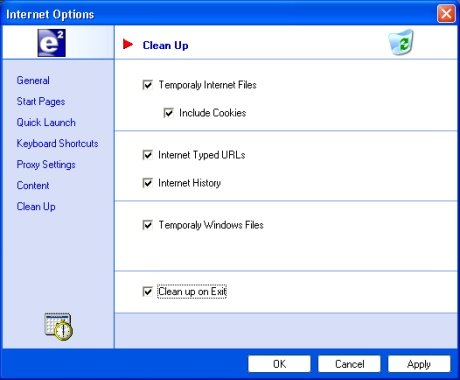
Figure 1
|

