|
|
Reading tool allows you to highlight
text directly into the web page you are reading, the highlighted
items can be seen in the print-out. To highlight text:
-
Turn on the Text Color
Bar - from View menu select Text Color
Bar.
-
Select text you want to highlight
in the web page and then click on one color in
color bar with Left mouse button to change the
ForeColor or Right mouse button to
change the BackColor of text.
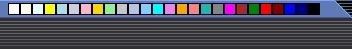
Figure 1
|

